
Mo-Search provides you with a powerful means of locating files on your computer. Unlike leading competitors, search results are ranked by Score... Translation: no more weeding through 257matching files ordered by Date. Mo-Search has been designed from the ground up by combining relational database technology with our proprietary scoring algorithm. With Mo-Search, your computer does the searching so you don't have to.
Search operators [* ? - ^] enable powerful yet precise searches. Simply enter desired operators as part of your search text.
- The [?] wildcard matches exactly 1 character. For example: a search of [Jo?] will match Joe but not John.
- The [*] wildcard matches 1 or more characters. For example: a search of [Jo*] will match both Joe and John.
- The [-] prefix excludes files containing that word. For example, a search of [Joe -Bob] will match files containing Joe, but not containing Bob.
- The [^]
emphasizes adds weight to a word. For example, during a search of [Joe^3 Bob], each match of Joe will count three times that of each match of Bob.
- Combine operators for more power and precise searches. For example, a search of [Jo? purchas* sofware^10 -car], could find Joe or Joseph, but not John purchased or purchasing software or a sofa where software was weighted ten times.
The File Results list has integrated Windows shell functionality. Meaning: just right-click a file to Print, Edit, or display Properties.
The Integrated FileViewer displays highlighted
matches. This provides you with a much faster means of reviewing a
particular files search results. The [Previous] and [Next] button quickly
scroll through a file's matching words, as specified by your search text (even
when wildcards are used).
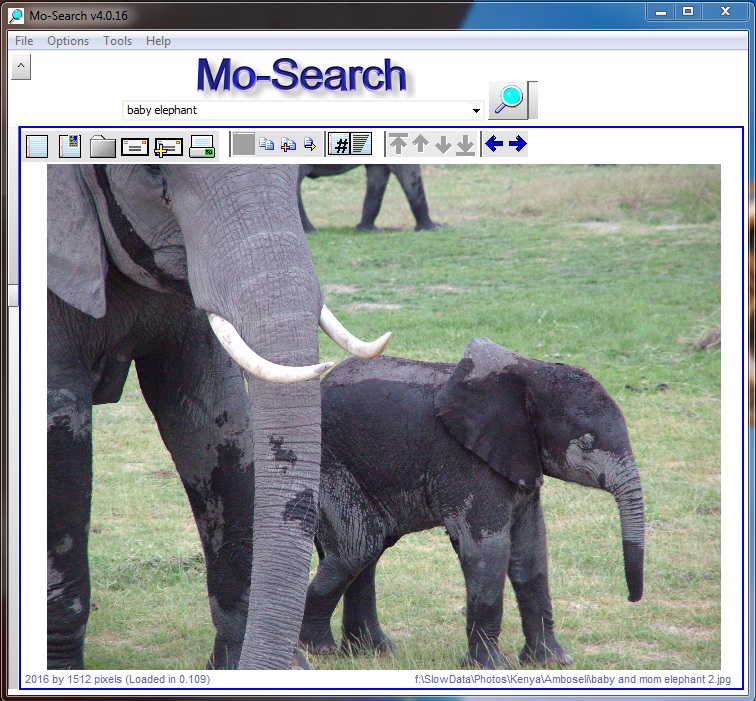
After installation, Configure Options to suit you needs: On the menu bar, select [Tools->Options]. Under the [Index] tab, specify overall indexing paths and file type (i.e. where and what would you like to index). Under the [Full Text Index] tab, specify file type to make Full-Text searchable. Under the [Search Results] tab, configure Search, Results and FileViewer settings.
Mo-Search Download Page
|